Many people can’t find the way to partition the USB Flash Disk when installing Kali Linux in persistence way. This case happen because Windows only read the first partition of removable media such as USB FD. So how to make it read FAT32 storage?
I assume you’ve already known how to install persistence live usb. (If not, you can follow the tutorial from official kali docs here) Then you have to allocate some storage for fat32 file system with gparted or any others partition tool. The problem arise because normally fat32 is in /dev/sdb3 (in my FD, yours could be different). It doesn’t matter because Kali Live will always be in first partition, mine is in /dev/sdb1, so naturally Windows read the first partition where Kali resides and suggest that you format the drive.
Thus, we need to do one of the following choice: disguising removable disk to be fixed disk (read the source here) or using tools such as Bootice and EaseUS Home Partition Master + RMPrepUSB (read here and here) In my case, I use bootice to change master boot record for the storage.
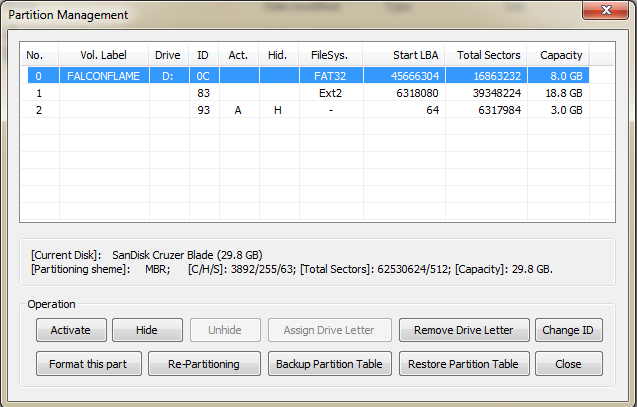 I use Sandisk Cruzer Blade White 32GB and allocate 8GB for fat32 storage. (Don’t make a fuss with the picture above. I use ext4 for persistence but bootice read it as ext2). Following the step I gave you on the link above, i choose menu parts manage and then click on the fat32 partition choose menu set accessible. That’s it.
I use Sandisk Cruzer Blade White 32GB and allocate 8GB for fat32 storage. (Don’t make a fuss with the picture above. I use ext4 for persistence but bootice read it as ext2). Following the step I gave you on the link above, i choose menu parts manage and then click on the fat32 partition choose menu set accessible. That’s it.
And then Fat32 become the first partition but when you observe in gparted, it doesn’t change the location of the partition, just change the sequence of device which you can see below:
There you go. Have a nice try… If you have some difficulties you can post message in comment, hope I can be of assisstance… ^_^ Any credits should be given to the founder of blog http://it-n-careerz.blogspot.com/ and http://www.rmprepusb.com/ and especially to Pauly who made bootice.

Thank you so much. I was looking for the exact same thing. 🙂
You’re welcome. Glad to be able to help you. 🙂